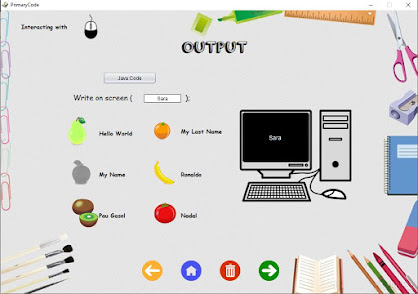Lesson #11 Personal protection and Data protection
This is our last lesson and it involves Personal Protection and Data protection . It is one of the most important issues to consider when using any kind of device. As educators we will have an important role and our knowledge on internet safety is essential. Also it must be constinously updated due to rapid changes in internet use and behaviour. Here are some guidelines to keep our navigating space safe We should always be on guard. Some elements to bear in mind are the following to keep track of the security in our devices: 1. Control measures : •Device access: Unlock code, facial recognition, visual pattern, fingerprint. •Shared data: Bluetooth, manage location •Remote in case of theft or loss •External memory 2. The importance of security patches and updates : •Malware: Malicious program that seeks to obtain personal data and money. •Antivirus and Malware Detection Tool 3. Backups: •Use an external disk. •Through synchroniz...